Neulich nach einem Upgrade trennte sich ein Host (BL460c in C7000 Enclosure) kurz nach dem Reboot vom Management. Ein kurzer Blick Richtung Netzwerk zeigte die Adapter down.
Auf der weiteren Suche nach der Ursachezeigte bereits ein Blick auf die Interconnects einen Degraded-Status.
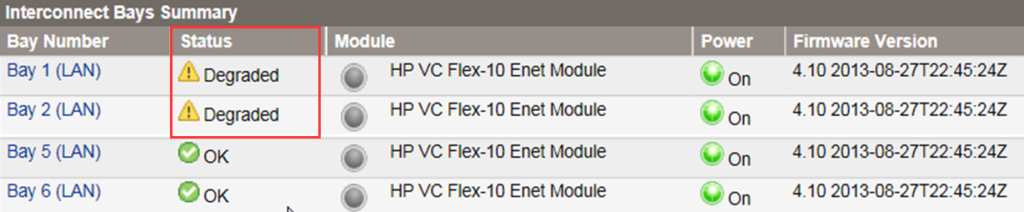
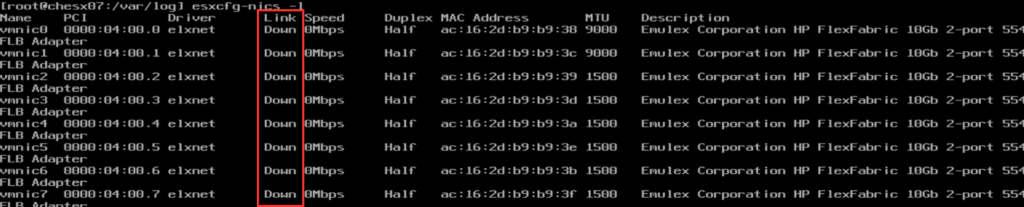
Ein Blick in die Logfiles des VC Managers bringt Licht ins Dunkle:
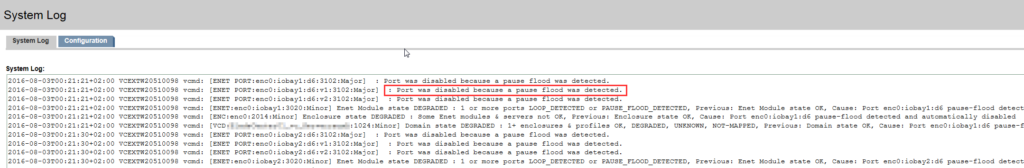
Den Status der Port kann man sich auch direkt auf dem CLI der VCs anschauen bzw. lässt sich darüber die Protection wieder entfernen:

Das Zurücksetzen behob in meinem Fall das Problem und der Host war wieder funktionsfähig.
Es empfielt sich ein Blick auf die verfügbaren Updates und Firmwarestände.
Nic/Firmware Mismatch Diskussion: HPE
Was ist loop und pause flood protection:
(Quelle: HP )
Loop protection
The loop protection feature enables detection of loops on downlink ports, which can be Flex-10 logical ports or physical ports. The feature applies when Device Control Channel (DCC) protocol is running on the Flex-10 port. If DCC is not available, the feature applies to the physical downlink port.
Network loop protection uses two methods to detect loops:
- It periodically injects a special probe frame into the HP Virtual Connect domain and monitors downlink ports for the looped back probe frame. If this special probe frame is detected on downlink ports, the port is considered to cause the loop condition.
- It monitors and intercepts common loop detection frames used in other switches. In network environments where the upstream switches send loop detection frames, the HP Virtual Connect interconnects must ensure that any downlink loops do not cause these frames to be sent back to the uplink ports. Even though the probe frames ensure loops are detected, there is a small time window depending on the probe frame transmission interval in which the loop detection frames from the external switch might loop through down link ports and reach uplink ports. By intercepting the external loop detection frames on downlinks, the possibility of triggering loop protection on the upstream switch is eliminated. When network loop protection is enabled, HP Virtual Connect interconnects intercept loop detection frames from various switch vendors, such as Cisco and ProCurve.When the network loop protection feature is enabled, any probe frame or other supported loop detection frame received on a downlink port is considered to be causing the network loop, and the port is disabled immediately until an administrative action is taken. The administrative action involves resolving the loop condition and clearing the loop protection error condition. The
loop detectedstatus on a port can be cleared by un-assigning all networks from the profile connect corresponding to the port in theloop detectedstate.
The SNMP agent supports trap generation when a loop condition is detected or cleared.
You can reset loop protection from the Actions drop down on the Interconnects screen.
Pause flood protection
Ethernet switch interfaces use pause frame-based flow control mechanisms to control data flow. When a pause frame is received on a flow control enabled interface, the transmit operation is stopped for the pause duration specified in the pause frame. All other frames destined for this interface are queued up. If another pause frame is received before the previous pause timer expires, the pause timer is refreshed to the new pause duration value. If a steady stream of pause frames is received for extended periods of time, the transmit queue for that interface continues to grow until all queuing resources are exhausted. This condition severely impacts the switch operation on other interfaces. In addition, all protocol operations on the switch are impacted because of the inability to transmit protocol frames. Both port pause and priority-based pause frames can cause the same resource exhaustion condition.
HP Virtual Connect interconnects provide the ability to monitor server downlink ports for pause flood conditions and take protective action by disabling the port. The default polling interval is 10 seconds and is not customer configurable. The SNMP agent supports trap generation when a pause flood condition is detected or cleared.
This feature operates at the physical port level. When a pause flood condition is detected on a Flex-10 physical port, all Flex-10 logical ports associated with physical ports are disabled. When the pause flood protection feature is enabled, this feature detects pause flood conditions on server downlink ports and disables the port. The port remains disabled until an administrative action is taken. The administrative action involves the following steps:
- Resolve the issue with the NIC on the server causing the continuous pause generation. This might include updating the NIC firmware and device drivers.Rebooting the server might not clear the pause flood condition if the cause of the pause flood condition is in the NIC firmware. In this case, the server must be completely disconnected from the power source to reset the NIC firmware.
- Re-enable the disabled ports on the HP Virtual Connect interconnect modules.
You can reset pause flood protection from the Actions drop down on the Interconnects screen.